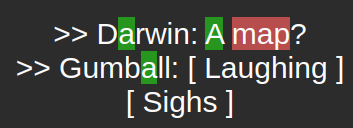Known Problems
Undoing 'set known and skip'
There is a bug that occurs when you do the following:
- Open Anki
- Go to a deck and click ‘Study Now’
- Only ‘set known and skip’ cards
If you do this then those actions cannot be undone immediately. You can easily fix this by simply answering (or basically doing anything to) the next card, and you can now just undo twice and the previous ‘set known and skip’ will be undone.
This is a weird bug, but I suspect it is due to some guards Anki has about not being able to undo something until the user has made a change manually first (‘set known and skip’ only makes changes programmatically).
Redo is not supported
Redoing, i.e. undoing an undo (Ctrl+Shift+Z), is a nightmare to handle with the current Anki API. Since it is a rarely used feature, it is not worth the required time and effort to make sure it always works. Redo might work just fine, but it also might not. Use it at your own risk.
Freezing when reviewing
AnkiMorphs uses the Anki API to run in the background after you answer a card, which then displays a progress bar of how many cards have been skipped:
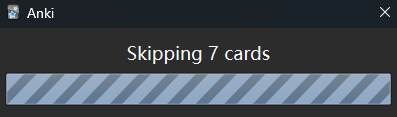
The Anki API has a rare bug where it sometimes gets in a deadlock and just says ‘Processing…’ forever.
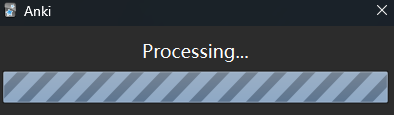
When this happens you have to restart Anki.
Incorrect highlighting of ignored names
When names are ignored, either by the morphemizer or those found in the
names.txt, then the highlighting is prone to false-positives where other morphs also found in the text can mistakenly get highlighted in the names:
Readability report freezes indefinitely when input is too long
When using the
AnkiMorphs: Japanesemorphemizer, excessively long lines of text can cause the morphemizer’s buffer to overflow, causing the progress bar to freeze indefinitely. To avoid this, try splitting the long lines into shorter segments.
Anki crashing when opening AnkiMorphs settings
The
AnkiMorphs: Japanesemorphemizer doesn’t handle paths with diacritical marks very well, so paths like this:C:\Users\héroïnecan cause crashes. If you can’t change the path name that is causing the crash, try using spaCy morphemizers instead.