Tags
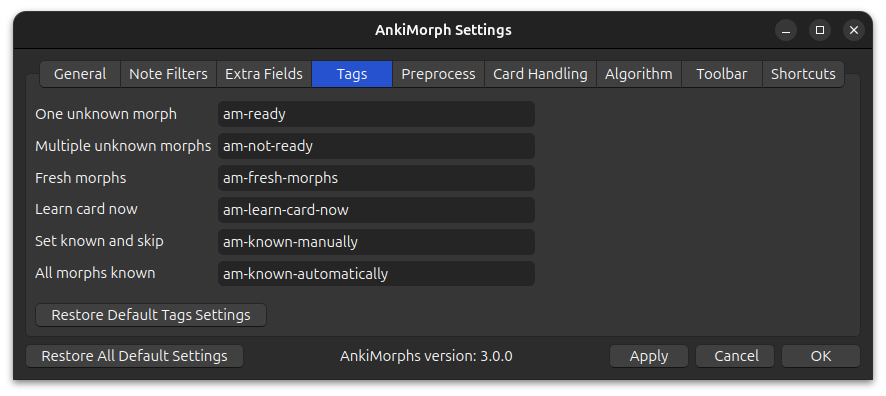
As AnkiMorphs processes cards, it automatically adds and removes various tags. You can customize the names of the different tags if you want, or you can leave them as they are and move on.
Note: Avoid reusing tags from other sources. Mixing different tags can quickly become complicated and confusing.
-
One unknown morph:
Cards that only have one unknown morph will be given this tag -
Multiple unknown morphs:
Cards that have more than one unknown morph will be given this tag -
Fresh morphs:
Cards that have one or more morphs in alearningstate will be given this tag -
Learn card now:
When you use the Learn Card Now feature on a card, it will be given this tag. The purpose of this tag is to make the internal process of theLearn Card Nowfeature simpler. Do not manually assign this tag to cards, as it will have no effect. -
Set known and skip:
When you use the Set Known and Skip feature on a card, it will be given this tag. Do not delete cards that have this tag, as AnkiMorphs relies on them to track which morphs you know. -
All morphs known:
New cards that only have morphs you already know will be given this tag. Cards with this tag can safely be deleted without AnkiMorphs losing track of which morphs you know. This can be useful if you want to trim down your card collection. -
Suspended automatically:
Cards that have been suspended with the suspend new cards option will be given this tag.