Toolbar
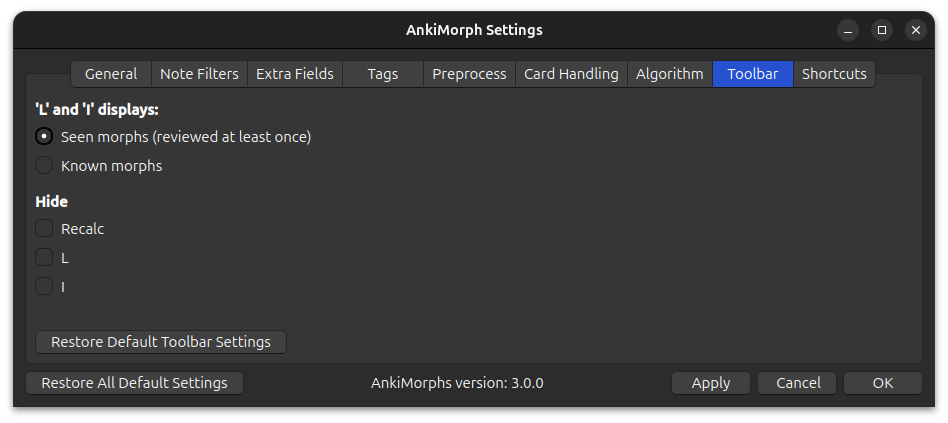
Here you can adjust the look of the toolbar, and which stats it shows.
'L' and 'I' displays:
-
Seen morphs:
Shows all morphs that have been reviewed at least once. This can be more motivating than only seeing known morphs since it goes up every time you study new cards, but it can also give you a false sense of confidence. -
Known morphs:
Only show known morphs, which is determined byMorphs are considered known when [...]option in the general setting.
Hide:
-
Recalc:
Recalcwill not be displayed in the toolbar -
L:
Known lemmas will not be displayed in the toolbar -
I:
Known inflections will not be displayed in the toolbar