Changes To Anki
After installing AnkiMorphs you will find that some changes have been made to Anki.
Toolbar

The toolbar now has three new items:
- Recalc
L, which stands forKnown Morph LemmasI, which stands forKnown Morph Inflections
English examples of L and I
Each column in the table contains a morph lemma, and every row in a column contains a different inflection of that lemma.
Knowing the morph in the highlighted cell below would give you L: 1 and I: 1
go break read walk went broke read walked going breaking reading walking gone broken read walked Knowing the morphs in the highlighted cells below would give you L: 1 and I: 2
go break read walk went broke read walked going breaking reading walking gone broken read walked Knowing the morphs in the highlighted cells below would give you L: 2 and I: 3
go break read walk went broke read walked going breaking reading walking gone broken read walked
Japanese examples of L and I
Each column in the table contains a morph lemma, and every row in a column contains a different inflection of that lemma.
Knowing the morph in the highlighted cell below would give you L: 1 and I: 1
ない 物 奴 出 ねぇ もの やつ 出る ね もん ヤツ 出よう Knowing the morphs in the highlighted cells below would give you L: 1 and I: 2
ない 物 奴 出 ねぇ もの やつ 出る ね もん ヤツ 出よう Knowing the morphs in the highlighted cells below would give you L: 2 and I: 3
ない 物 奴 出 ねぇ もの やつ 出る ね もん ヤツ 出よう
The L and I numbers are updated after every Recalc.
Note: Chinese and other languages that don’t have inflections will result in
LandIhaving equal numbers.
Browse
AnkiMorphs adds new options in the Browse window
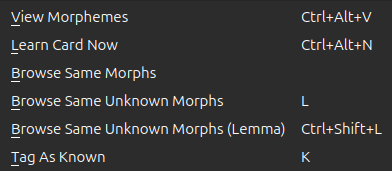
These options can be accessed either from the context menu when right-clicking cards, or from the AnkiMorphs menu at
the top of the Browse window:
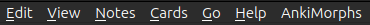
These features are explained here.
Tools Menu
An AnkiMorphs submenu is added to the Anki Tools menu:
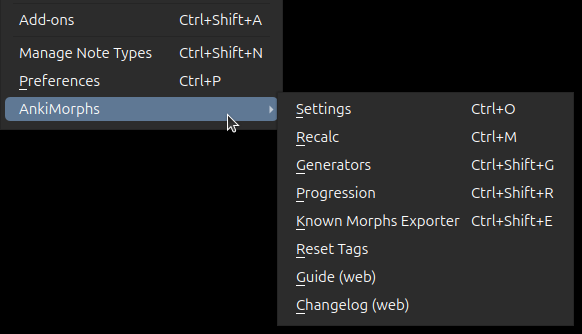
You can find info about the options here: